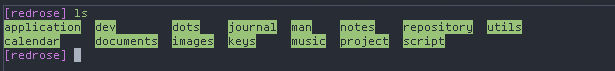I encountered some readability issues of certain kinds of files displayed by the ls command on my ArchLinux terminal, specifically with other-writable (o+w) directories.
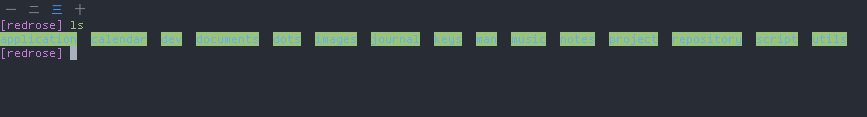
Thanks to this StackExchange question, I learned that it's possible to change the ls output colors by specifying an environment variable LS_COLORS on the shell profile (e.g. .zshrc or .bashrc).
In your shell user profile, make an entry that look like this:
# sets directory text color to purpleexport LS_COLORS=$LS_COLORS:'di=0;35:'You can add more types separated by colon:
# change directory and symlink colorsexport LS_COLORS=$LS_COLORS:'di=1;33:ln=36'Recommended color choices
Some quick styles that you can copy-paste:
Blue = 34
Green = 32
Light Green = 1;32
Cyan = 36
Red = 31
Purple = 35
Brown = 33
Yellow = 1;33
Bold White = 1;37
Light Grey = 0;37
Black = 30
Dark Grey= 1;30Syntax
LS_COLORS=$LS_COLORS:'<type>=<style|color>[;<style|color>...][:<another_type>]'Example
export LS_COLORS=$LS_COLORS:'di=1;4;31;42'Possible foreground colors
30 = black
31 = red
32 = green
33 = orange
34 = blue
35 = purple
36 = cyan
37 = grey
90 = dark grey
91 = light red
92 = light green
93 = yellow
94 = light blue
95 = light purple
96 = turquoise
97 = whitePossible background colors
40 = black background
41 = red background
42 = green background
43 = orange background
44 = blue background
45 = purple background
46 = cyan background
47 = grey background
100 = dark grey background
101 = light red background
102 = light green background
103 = yellow background
104 = light blue background
105 = light purple background
106 = turquoise background
107 = white backgroundStyles
0 = default colour
1 = bold
4 = underlined
5 = flashing text (disabled on some terminals)
7 = reverse field (exchange foreground and background color)
8 = concealed (invisible)File types
bd = (BLOCK, BLK) Block device (buffered) special file
cd = (CHAR, CHR) Character device (unbuffered) special file
di = (DIR) Directory
do = (DOOR) [Door][1]
ex = (EXEC) Executable file (ie. has 'x' set in permissions)
fi = (FILE) Normal file
ln = (SYMLINK, LINK, LNK) Symbolic link. If you set this to ‘target’ instead of a numerical value, the color is as for the file pointed to.
mi = (MISSING) Non-existent file pointed to by a symbolic link (visible when you type ls -l)
no = (NORMAL, NORM) Normal (non-filename) text. Global default, although everything should be something
or = (ORPHAN) Symbolic link pointing to an orphaned non-existent file
ow = (OTHER_WRITABLE) Directory that is other-writable (o+w) and not sticky
pi = (FIFO, PIPE) Named pipe (fifo file)
sg = (SETGID) File that is setgid (g+s)
so = (SOCK) Socket file
st = (STICKY) Directory with the sticky bit set (+t) and not other-writable
su = (SETUID) File that is setuid (u+s)
tw = (STICKY_OTHER_WRITABLE) Directory that is sticky and other-writable (+t,o+w)
*.extension = Every file using this extension e.g. *.rpm = files with the ending .rpmConclusion
After adding a custom LS_COLORS to my .zshrc, o+w directories output in ls is now more readable.