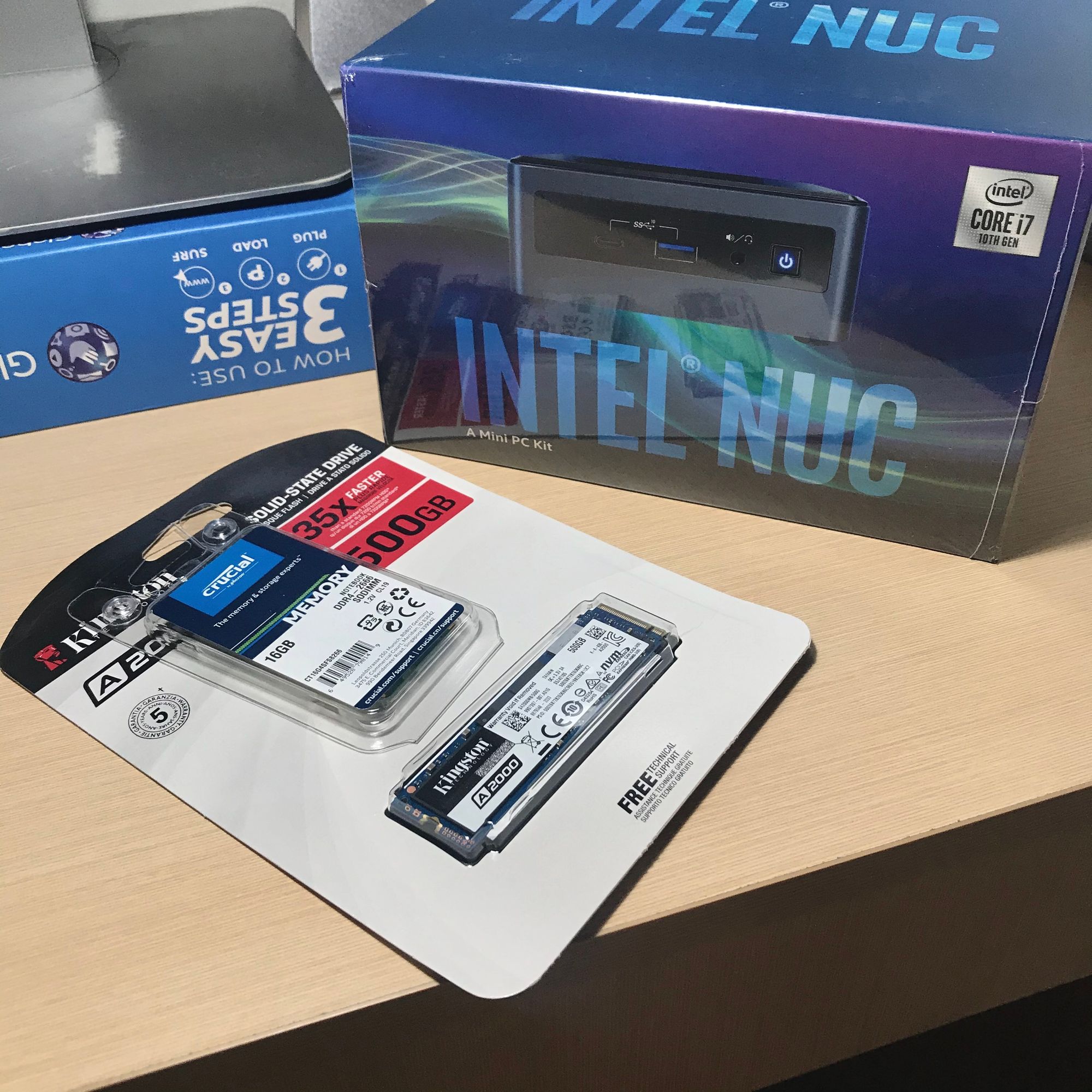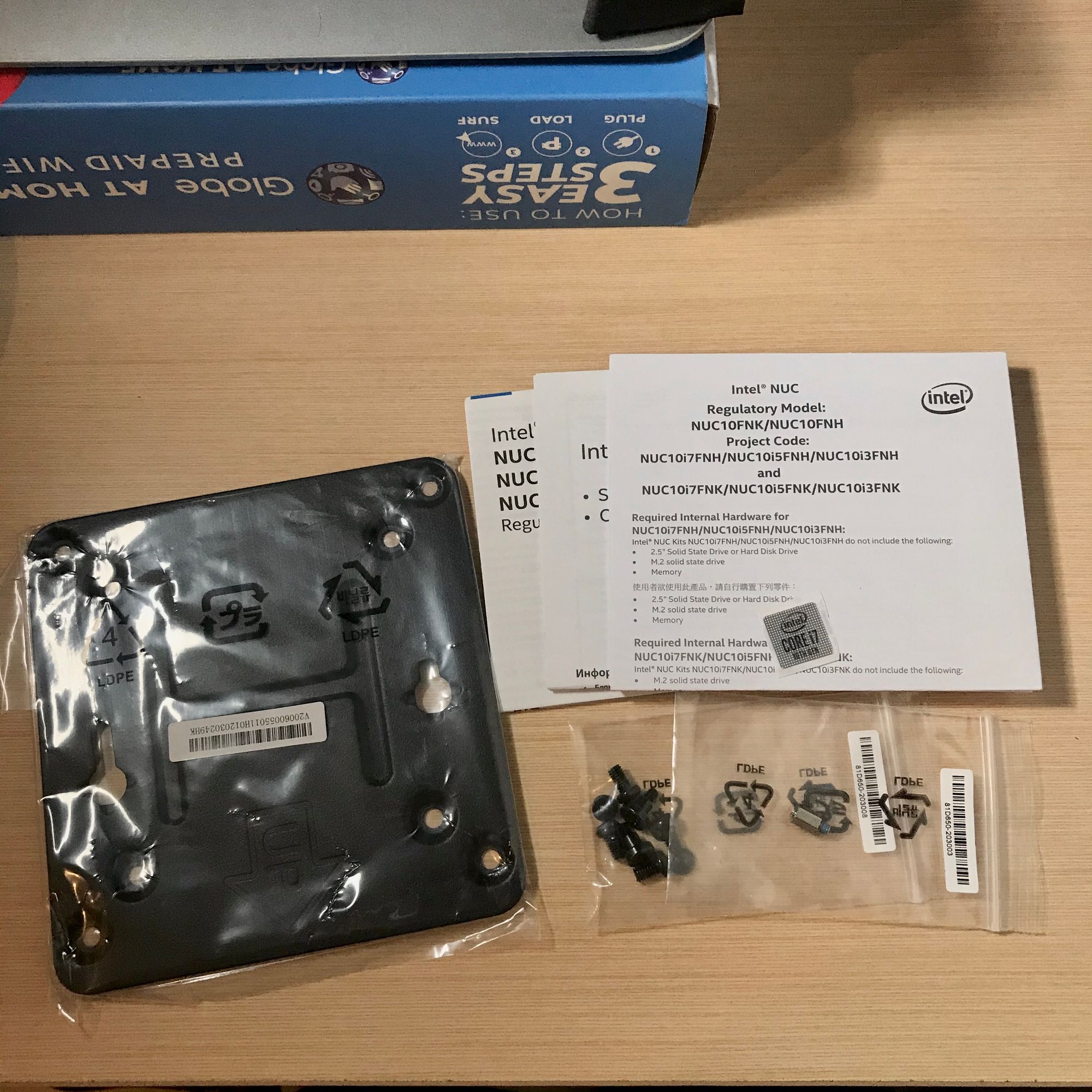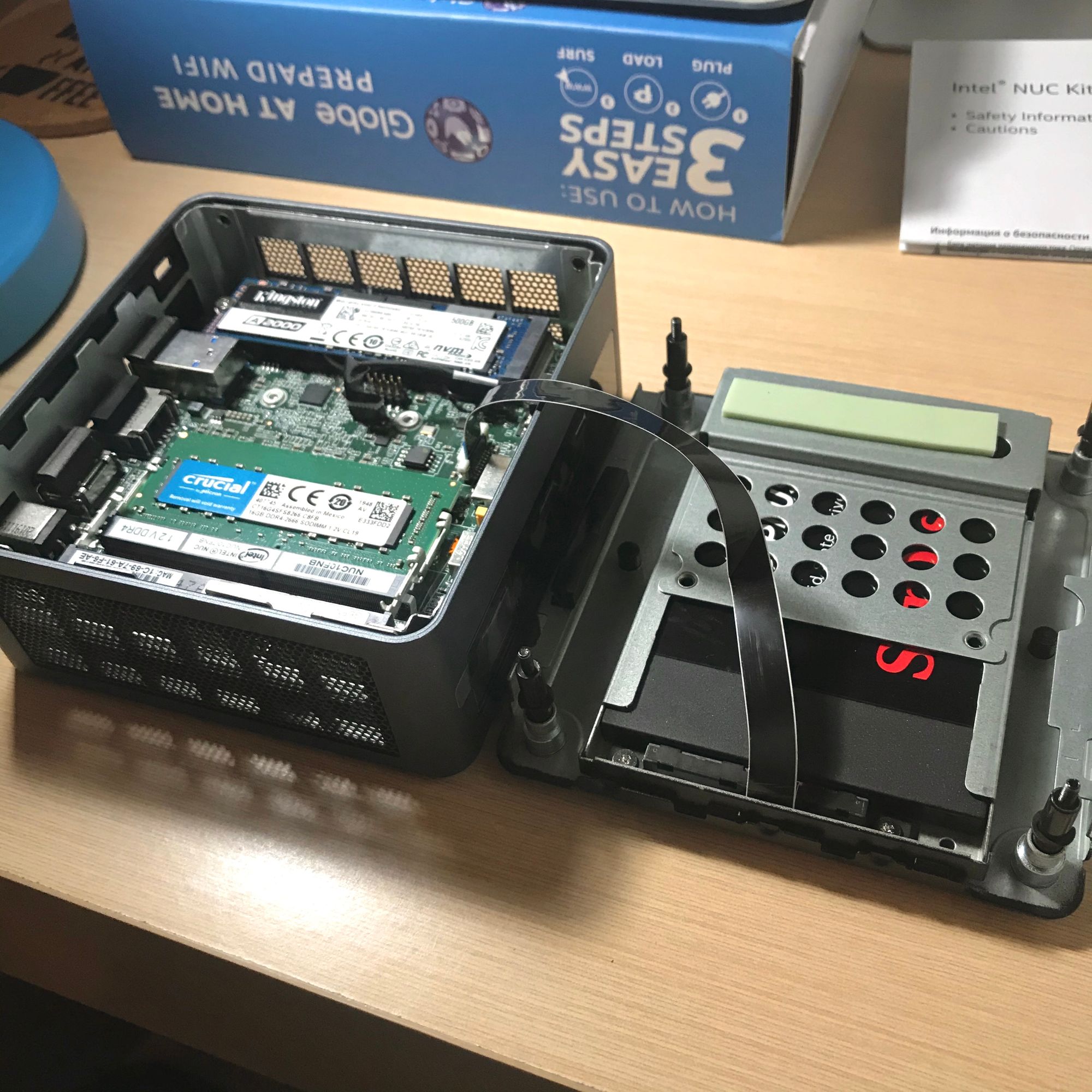I recently craved for faster hardware for software development. My X220 and 2016 13" work MacBook works fine in most cases, but I wanted to experience a more capable and upgradeable machine.
However, I don't have much money and desk space to spare for a cutting-edge and custom-build hardware, so I looked for something that will strike a balance between cost, performance, and portability. I searched around the web and discovered that the Intel NUC is the perfect candidate.
I checked Lazada and Shopee for the best Intel NUC I can afford and eyed the models with either the 10th generation Core i5 or i7 CPU. The Core i5 model costs about PHP 20,000 and the Core i7 about PHP 30,000.
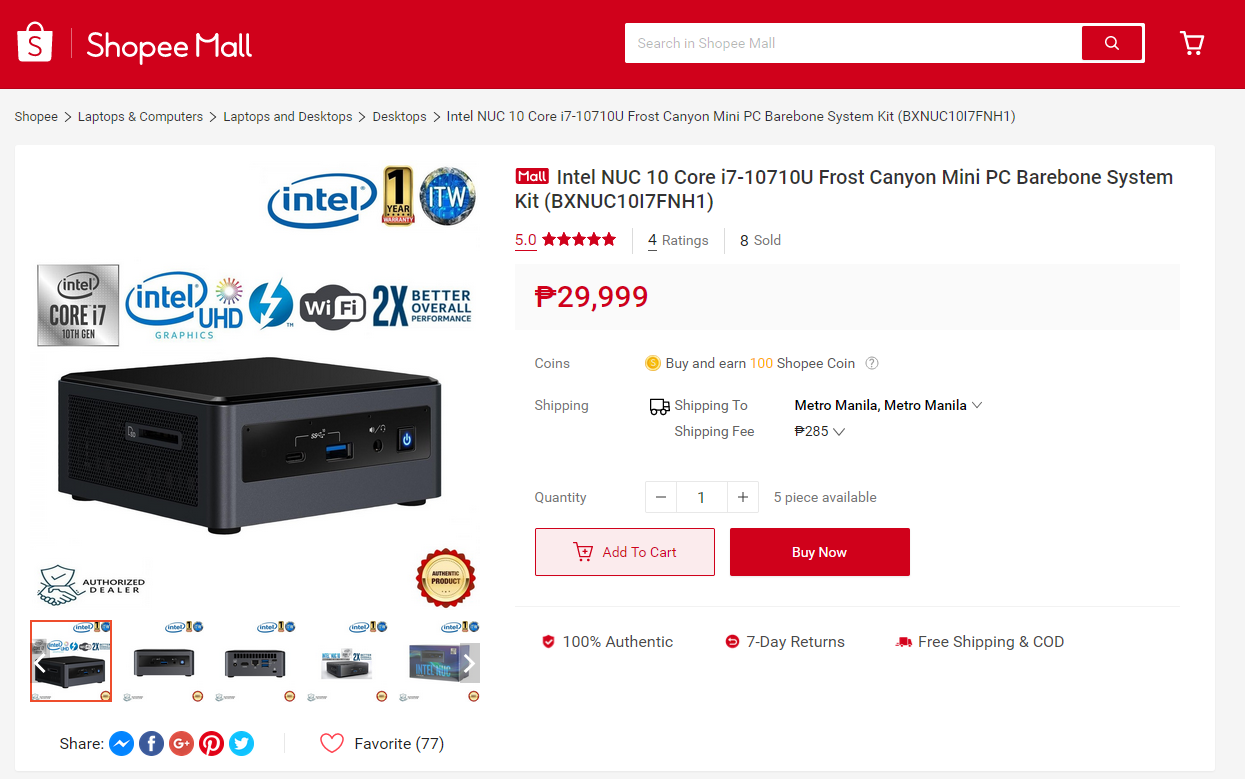
There are third-party NUC-like builds that are cheaper, but I didn't want to take a risk. Also, most of these use an old generation Intel CPU, which will only be a waste of money. But I think they are perfect as home entertainment and automation box or POS machine if you need more than what a RasPi 4 can offer.
I still considered a custom build PC, but with a mini-ITX form factor to meet my space constraints. I wanted to experience AMD Ryzen, which recently seems to be the popular CPU for gaming rigs. So I asked my girlfriend and her buddies if they can build me a Ryzen 5 machine. Unfortunately, they declined my request because they said the parts for Ryzen 5 are hard to come by. I didn't want to deal with the hassles of custom building it either, so I gave up.
I was thinking over and over, waiting for the right time to buy a NUC. But last week, my Fujitsu laptop that I was using for a Windows app project suddenly stop working at some point due to overheating caused by the malfunctioning cooling fan. And with a Core 2 Duo processor, it is not the right tool for creating an app in 2020.
Dual-booting Windows on my X220 is not an option as I think it will struggle with Windows 10 and Visual Studio 2019 given its age. I also prefer it to be a pure Arch Linux box.
With these issues, I made up my mind and ordered an Intel NUC 10 Core i7-10710U from a seller in Shopee. I picked this model so I could attach the Fujitsu's SSD for my Windows environment.
The NUC is a bare-bones kit, meaning it doesn't include the RAM and storage. So I purchased a 16GB DDR4-2666 SODIMM and a Kingston 500GB M.2 SSD from the same vendor. I plan to upgrade the memory to 32GB once I get enough moolah.
The purchase cost me a total of PHP 37,500 - PHP 30,000 for the PC kit and PHP 7,500 for the RAM and SSD. I ordered on October 9th (Friday) and received the items on the 13th (Tuesday). Although they are from the same vendor, the memory and storage came first before the PC.
The PC kit's box is small and easy to open. Sliding up the box cover, you'll see the unit elevated by cardboard and secured with foams on its sides.
The unit has a glossy front panel and top surface. I'm not a fan of such materials on electronic devices because it always attracts fingerprints and scratches. I don't understand why this is a trend.


The power brick is noticeably longer than the unit itself. Intel didn't bother relabeling the power adapter, so I was able to find the product on the manufacturer's website. It is a good thing, though, now that I know where to find a replacement in case mine fails.
It also includes the documents, "Intel Inside" sticker, standoff for 42mm M.2 SSD, and VESA mount for attaching the unit behind a compliant monitor. The stand of my Dell P2214H monitor covers its VESA mount point, so I can't use this for now.


The NUC has sufficient ports for my needs. There are 3 USB 3.0 and 2 USB-C ports for peripherals, a LAN port, audio jack, and HDMI port. I only have a DisplayPort cable for my monitor, but I was able to plug it into the USB-C port via an adapter.



To install the RAM and storage, I flipped the unit upside-down on a flat surface, loosened the rubber feet screws on the four corners, then pulled up the bottom cover. Since this model supports an internal SATA drive, a flex cable is attached to the bottom lid, so I needed to be more careful with it.
I got the standard size M.2 storage, so I didn't need to put the standoff. I installed the SATA SSD from my Fujitsu laptop into the 2.5" internal drive bay and the memory module.
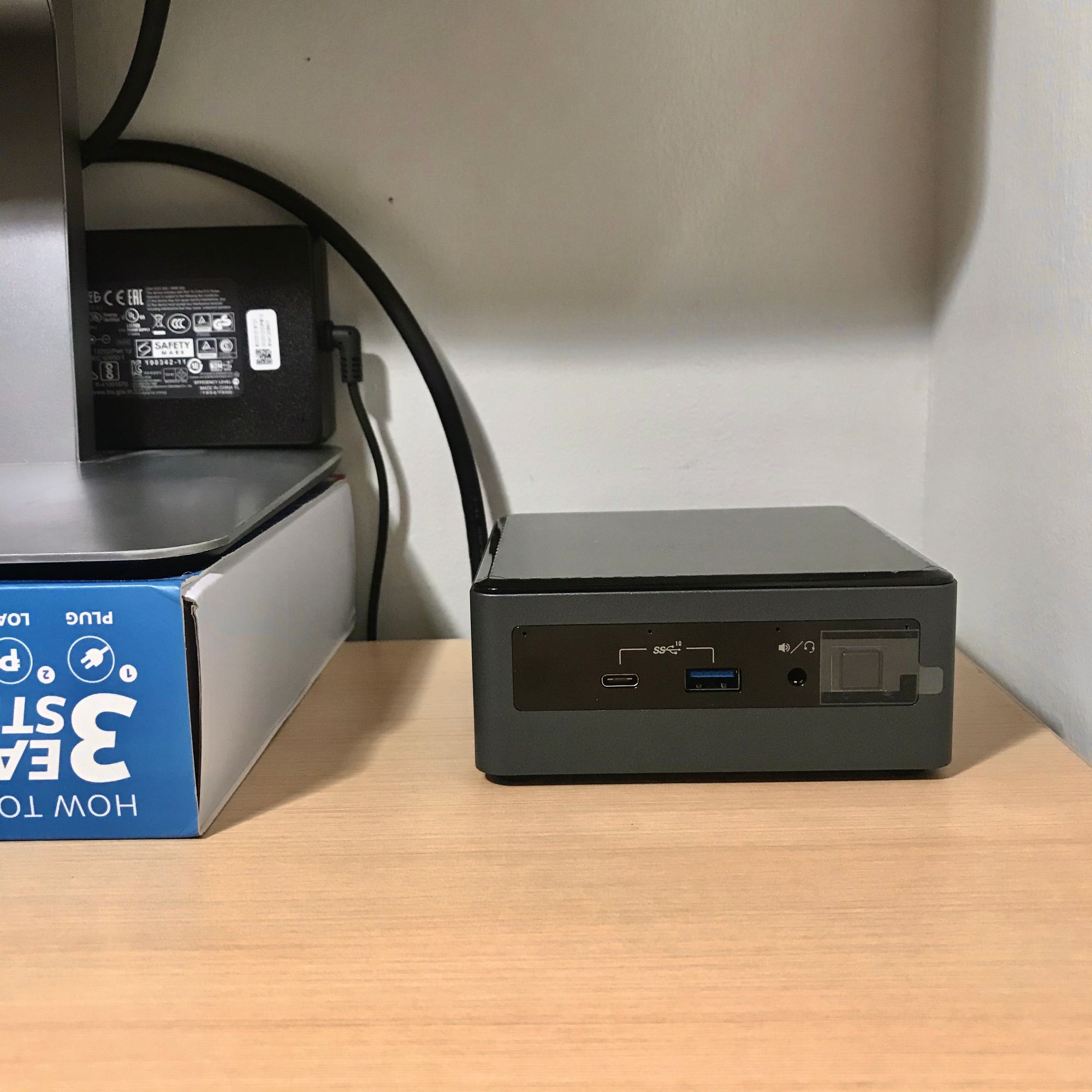


The device fits and looks nice on the corner of my tiny desk. I put my Funko Pop Ruby Rose on top of it to ward off intruders and Grimms.
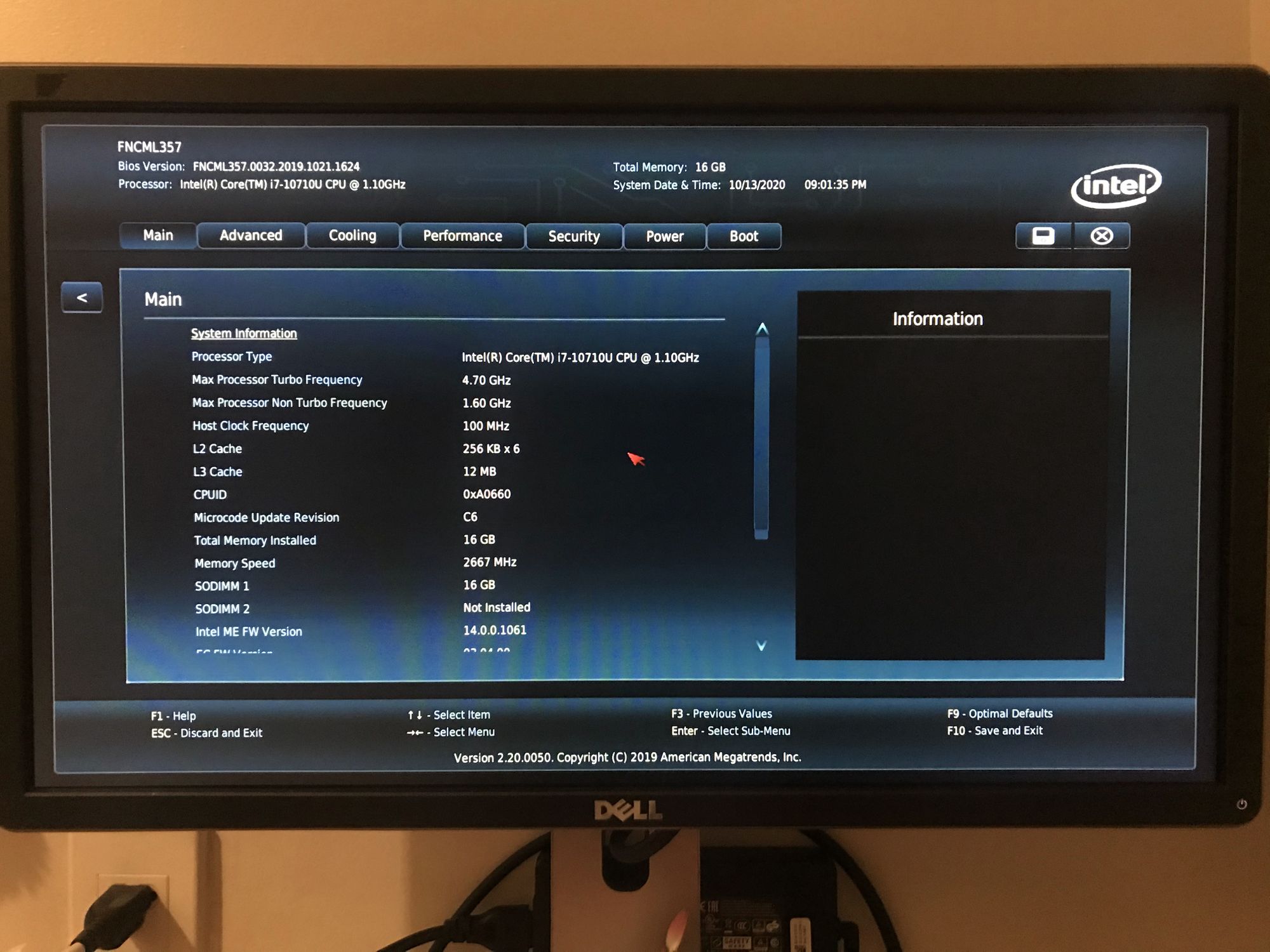
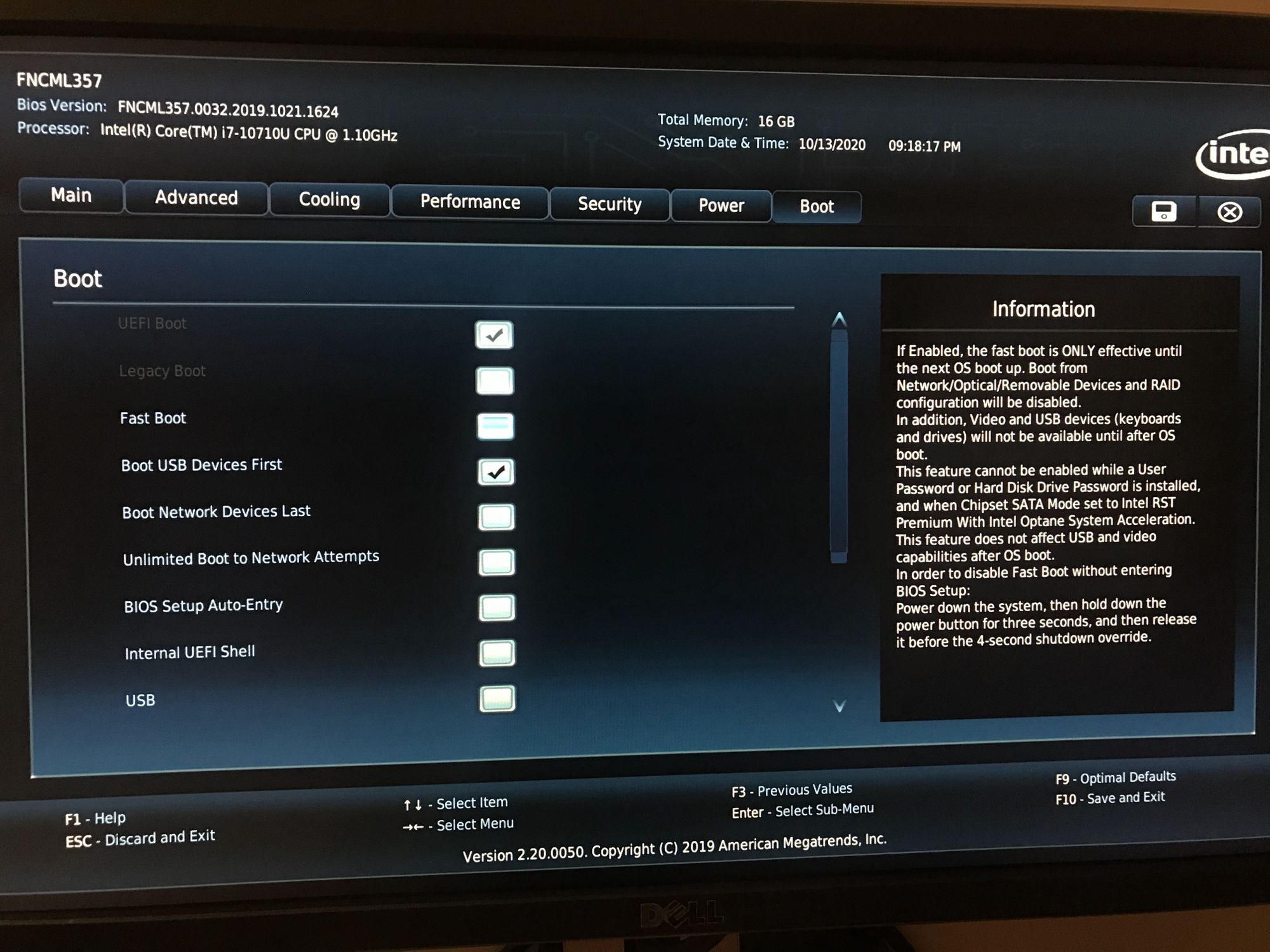
It can't boot the Windows disk when I started the machine for the first time, so I needed to go to the boot setup screen. It's cool because it has a fancy GUI that supports mouse interactions, compared to the usual TUI in my old machines.
The Secure Boot and UEFI Boot options are on by default. However, my Windows setup requires Legacy Boot, but it is disabled and grayed out. It turns out I must first set the sleep type to "Modern Standby" under the Power options to enable Legacy Boot.
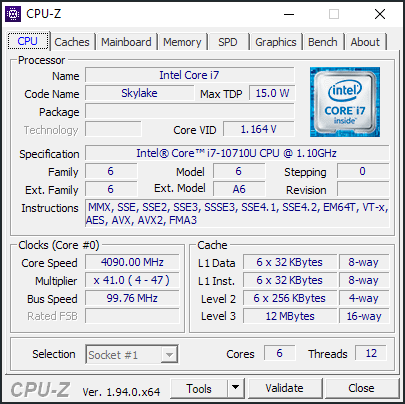
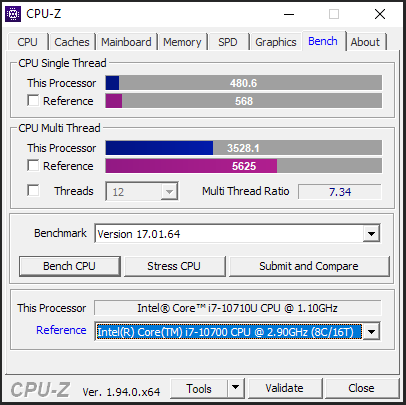
This PC is my first Core i7 machine and the most powerful so far. Although it is a Core i7, it is unfortunately not the fastest in its class and is already a year old as of writing. To see the stark difference, here is a comparison and benchmark of my 10710U i7 v.s the 10700K i7. Generally, the desktop versions are much faster than their mobile counterparts.

You can view the complete CPU-Z benchmark here.
Conclusion
I've been using it for days now, so far, so good. It cost me a significant amount of my savings, but I think spending on better tools is always a good investment. The NUC should be fast enough for the development tools I use for the next five years.