I wanted to do some pixel art so I looked for tools that will work on my ThinkPad Archlinux. This led me to discover Aseprite, a rather popular cross-platform tool among digital artists.
Aseprite costs USD 14.99 but we can use it for free by compiling the source code on our own.
To start, follow the instructions on the INSTALL.md file of the repository. For Archlinux, we need to make slight modifications.
Install Archlinux dependencies and build tools
Install the Archlinux equivalent of the dependencies and build tools required:
sudo pacman -S git gcc cmake ninja libx11 libxcursor mesa-libgl fontconfig
Skia pre-built library
Get the Skia-m81 pre-built library (release) from the aseprite/skia repository that's compatible with your system. In my case, I needed the x64.
Extract the archive then move the contents into ~/deps/skia directory.
Clone the Github repository and submodules
git clone --recursive https://github.com/aseprite/aseprite.git
To update an existing clone:
cd aseprite
git pull
git submodule update --init --recursive
Build from source
cd aseprite
mkdir build
cd build
cmake \
-DCMAKE_BUILD_TYPE=RelWithDebInfo \
-DLAF_BACKEND=skia \
-DSKIA_DIR=$HOME/deps/skia \
-DSKIA_LIBRARY_DIR=$HOME/deps/skia/out/Release-x64 \
-G Ninja \
..
ninja aseprite
Once the build is successful, it will create an aseprite executable file on build/bin directory. Copy or move it in a directory in your $PATH.
Failing builds?
If your build fails, try to find what's wrong based on the build output then edit the affected files.
When I built mine, I got an error on src/doc/color_scales.h file, suggesting to insert #include <cassert> on line 12.
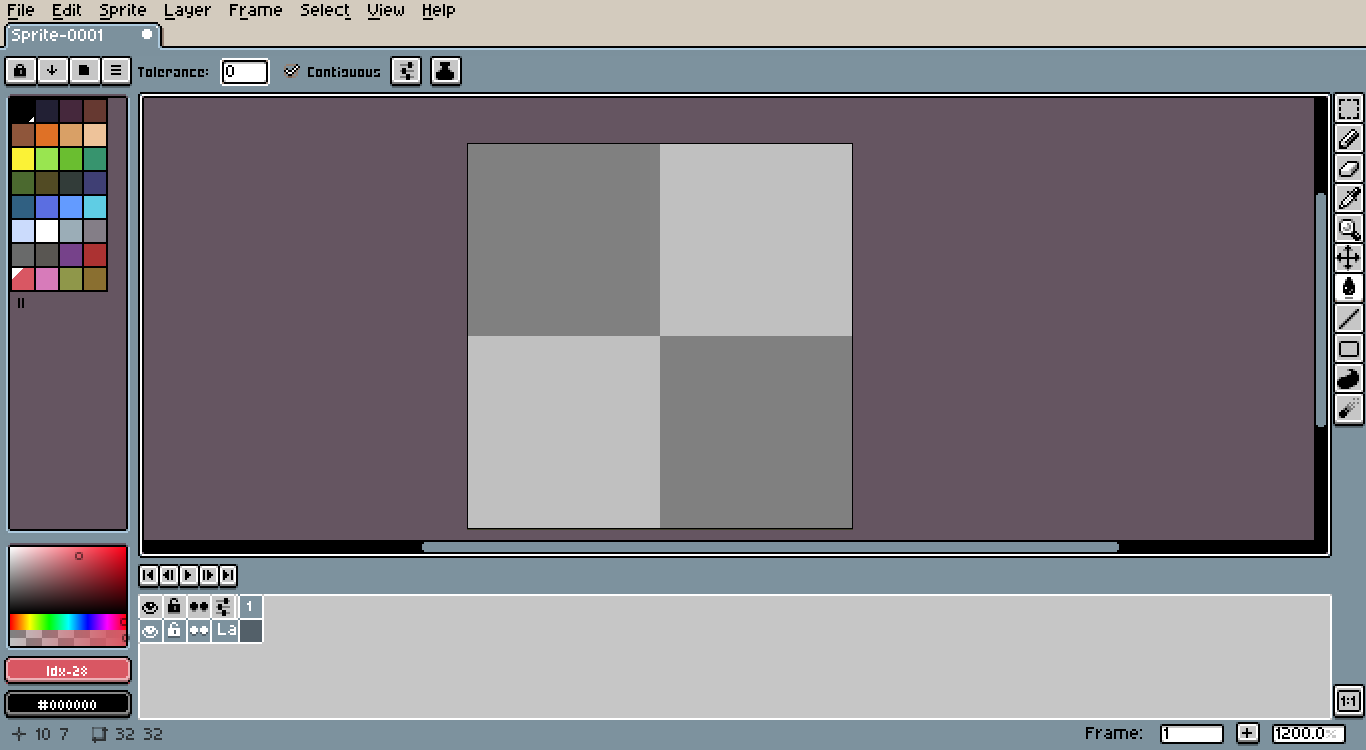
That's all! I hope you enjoy using Aseprite on your Arch.