I read a blog post somewhere on how he organizes his mailbox, so I was encouraged to do the same.
I don't use email as the primary communication to people as I use Facebook (my family and friends are on FB). However, I use it for business matters, payments, registrations, and whatnot.
Before this, I always read all mails in my mailbox, but I don't bother organizing them, other than flagging/starring important mails.
I use two email services: ProtonMail and Gmail.
ProtonMail
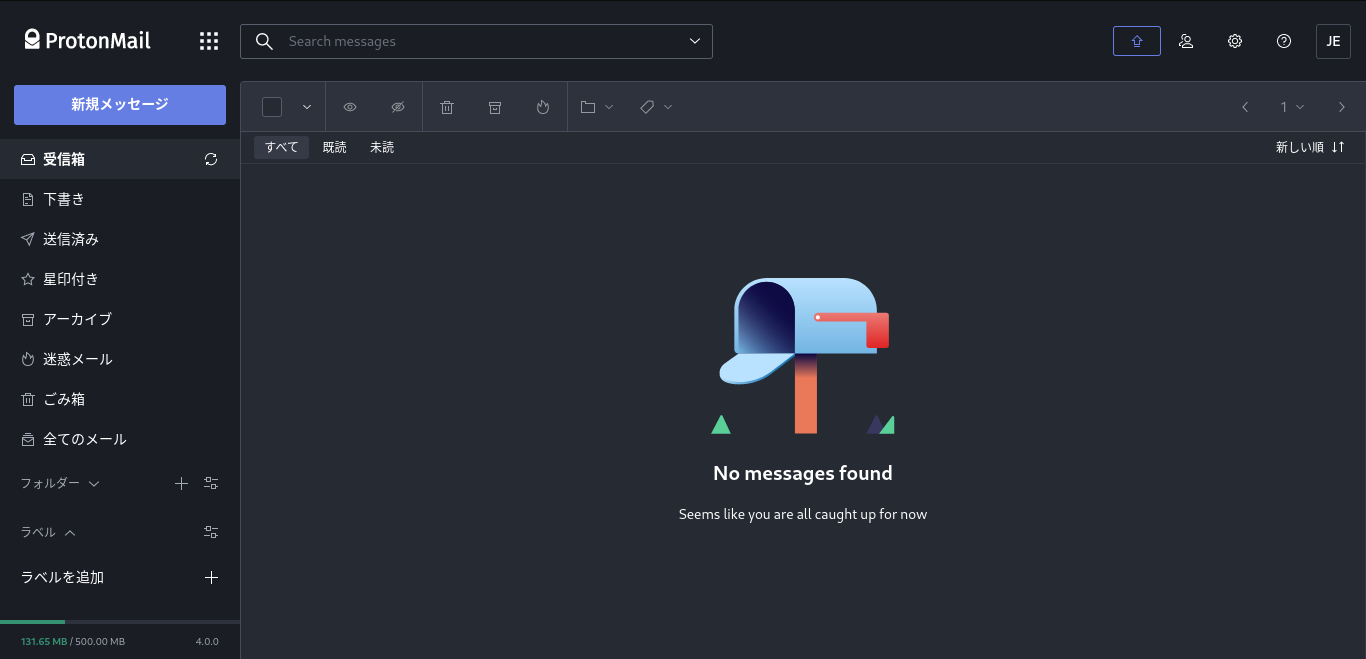
I use ProtonMail as my primary mailbox. It is marketed as a secure mail service with end-to-end encryption.
They had a UI update around early June 2021, which I think is better than the previous one.
To access my ProtonMail from my iPhone, I need to use the official app because it cannot be linked with the iOS Mail app or any third-party mail applications.
Gmail
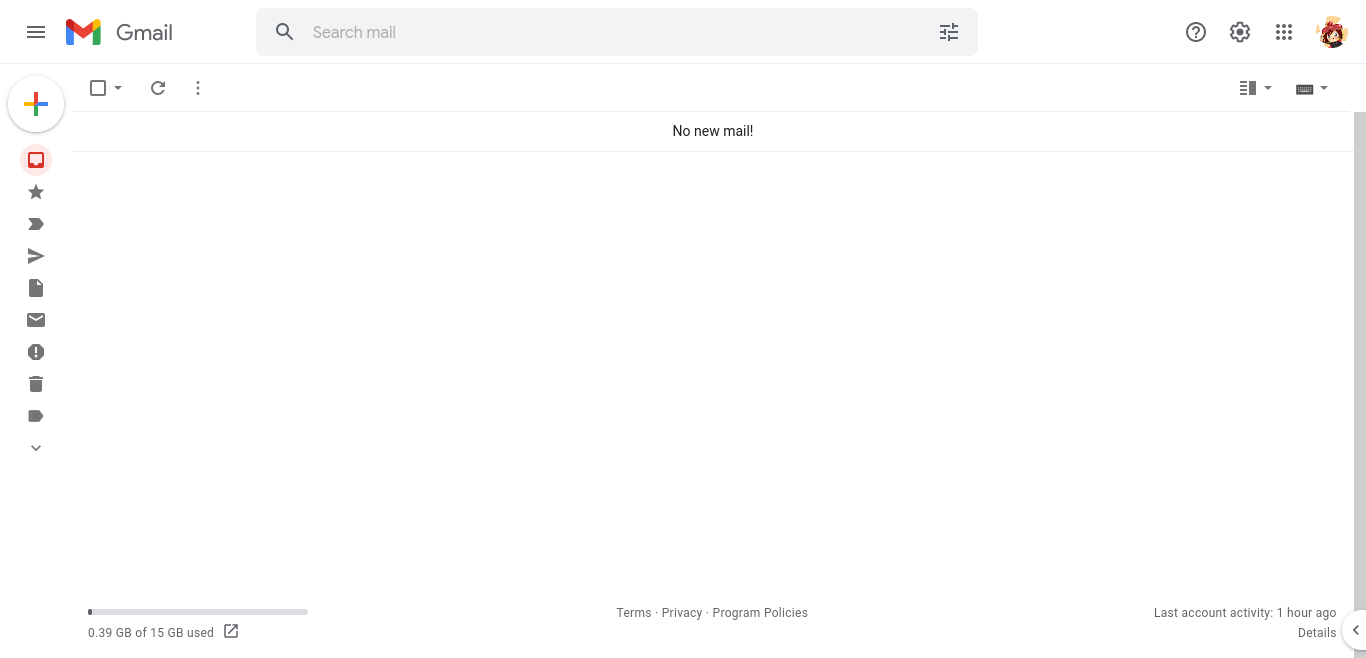
I use Gmail as my secondary and spam mailbox. It is one of the commonly free email services available.
Compared to ProtonMail's, I don't like its UI and UX. There's no Archive box - the archived emails go to the All Mail box. By default, there's a lot of labels available, which is confusing. And worst of all, it shows ads.
However, it has 15GB storage, way more than ProtonMail's free tier storage (500MB).
How I organize my emails
I think of my mailboxes as to-do lists and emails as tasks.
Inbox: for new and ongoing matters
When a new mail arrives, I read it first.
For promotional emails, newsletters, and such, I move them to the Trash (sometimes without reading if I'm not interested at all). If I think it's useful, I archive it. If I think it's important, I star/flag then archive it.
For ongoing transactions or requests, I leave them read in the inbox until it gets resolved. If done and it was an essential transaction, I move it to the corresponding label or folder (e.g., Apartment, Bank, Payments, etc.). Otherwise, I move it to the archive. If it's important, I star/flag it first.
I keep my Inbox empty as much as possible.
Trash: for unimportant and resolved matters
Most email clients put the emails you deleted into the Trash folder first by default. It gives you a chance to recover the emails you've mistakenly deleted.
However, most email services limit the emails you can keep, usually in bytes. That's why you should clear the Trash folder to make way for new emails.
Archive and Custom Folders: for resolved matters worth keeping
I archive only emails that matter. By keeping an organized history of emails, it will be easier to search and recall important information.
If your email service supports categorizing by groups (e.g., folders, labels) use it to reduce clutter.
Flagged/Starred: for important matters
Most email services have a "star" or "flag" functions that allow you to mark important emails, which can help you distinguish them from other emails.
Spam: for annoying and scam emails
Commonly, email services detect spam and scam emails and automatically puts them in the Spam folder. However, I still check the Spam folder as some emails may mistakenly be put here.
As with the Trash folder, I frequently clear the Spam folder.