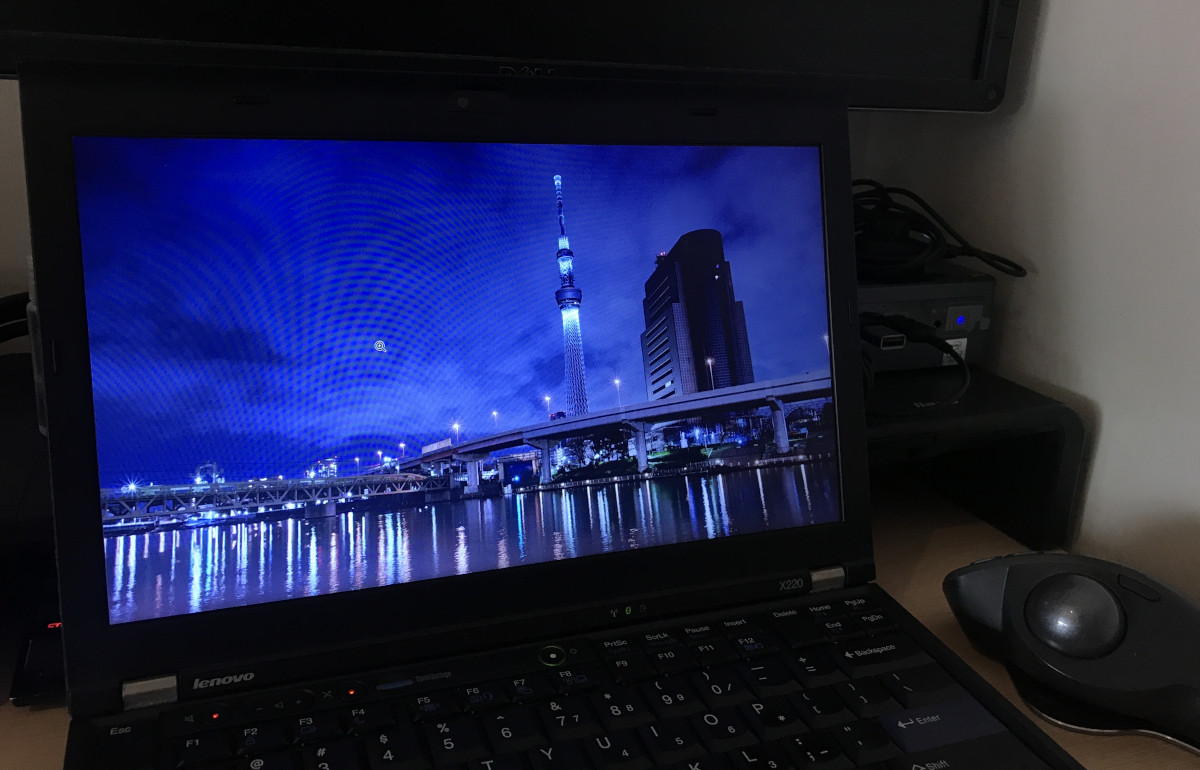I decided to upgrade my ThinkPad X220's display to IPS from TN. The difference was like night and day indeed.
Before purchasing, I browsed the /r/thinkpad sub to look for the right model for my unit. The model fit for the X220 is the LP125WH2 SLT1.
I found one available on AliExpress for 44.00 USD, plus 27.37 USD shipping to the Philippines via DHL, for a total of 71.37 USD.
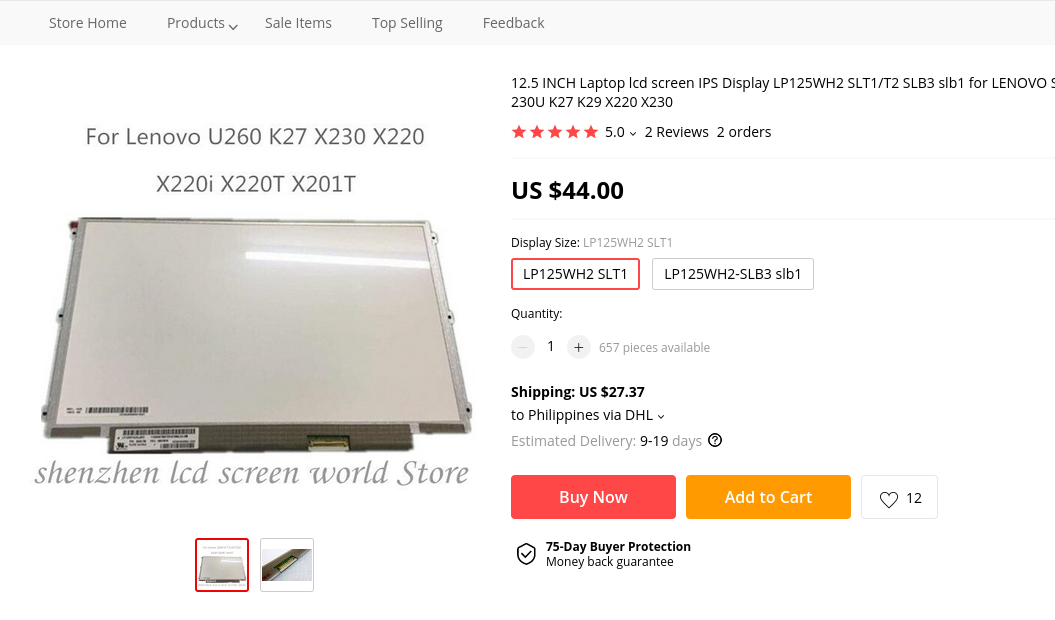
I ordered the item on 21/05/20 and received it on 21/06/01. It was packaged securely with thick layers of bubble wrap.


The LP125WH2 SLT1 is an LG display with a 40-pin connector with mounting holes on the sides. It has an anti-glare surface.
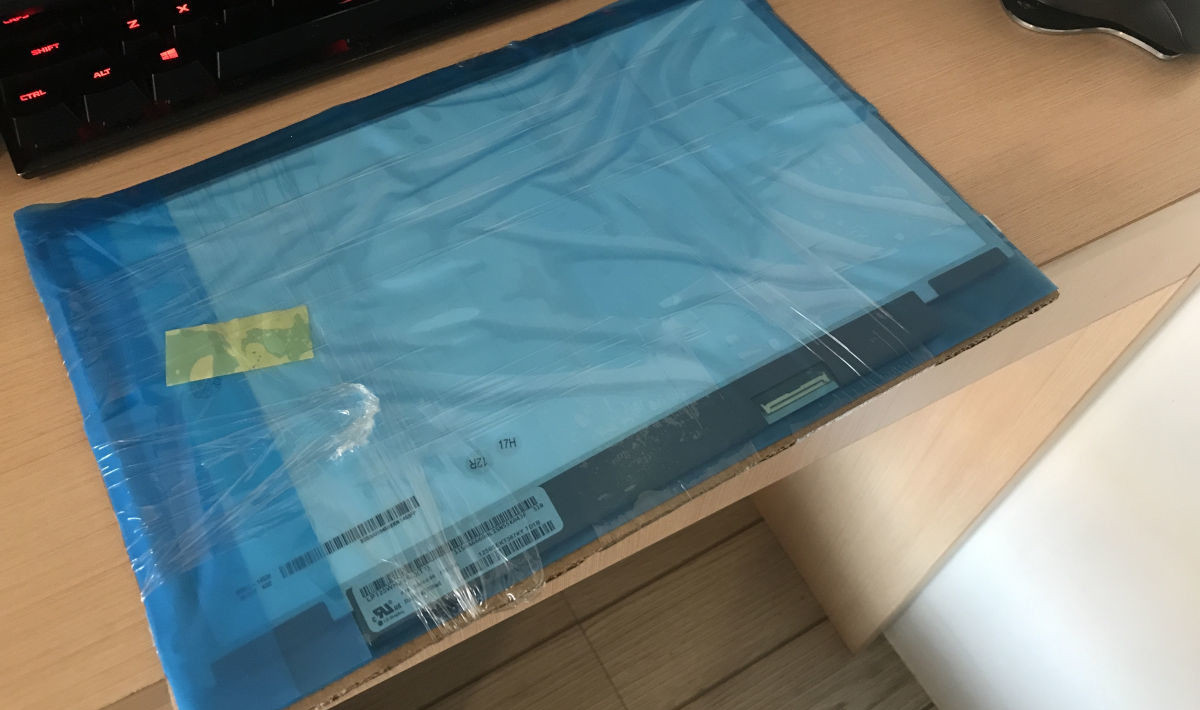

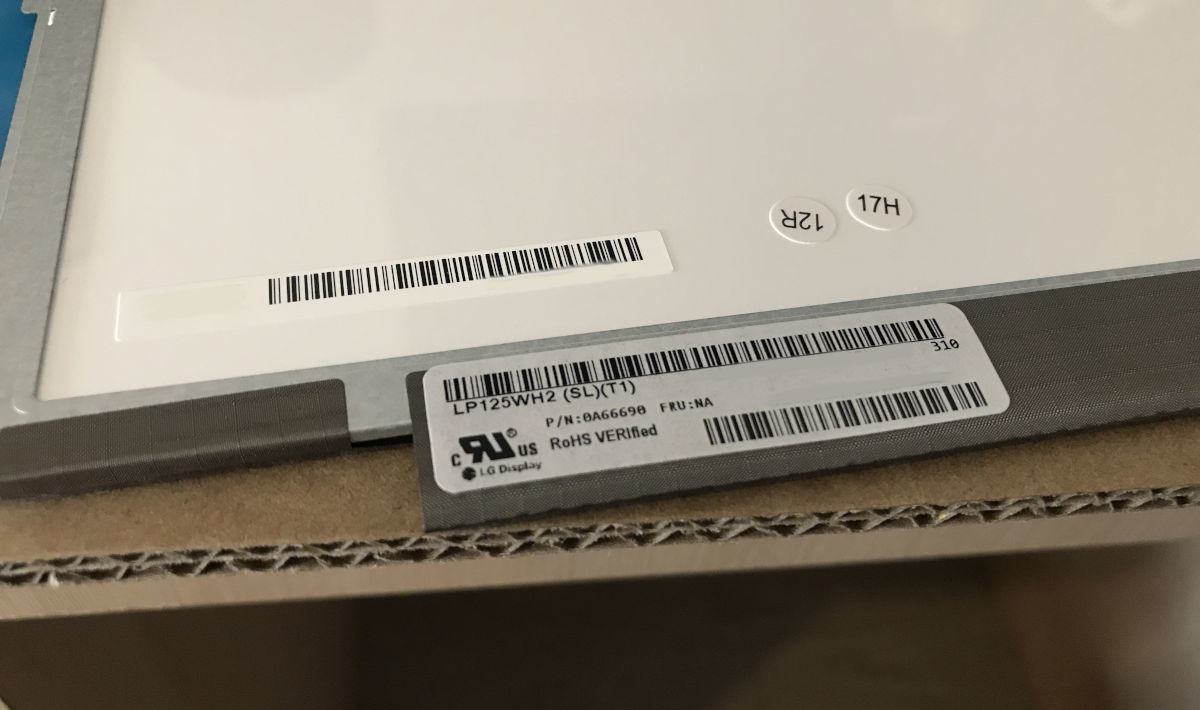
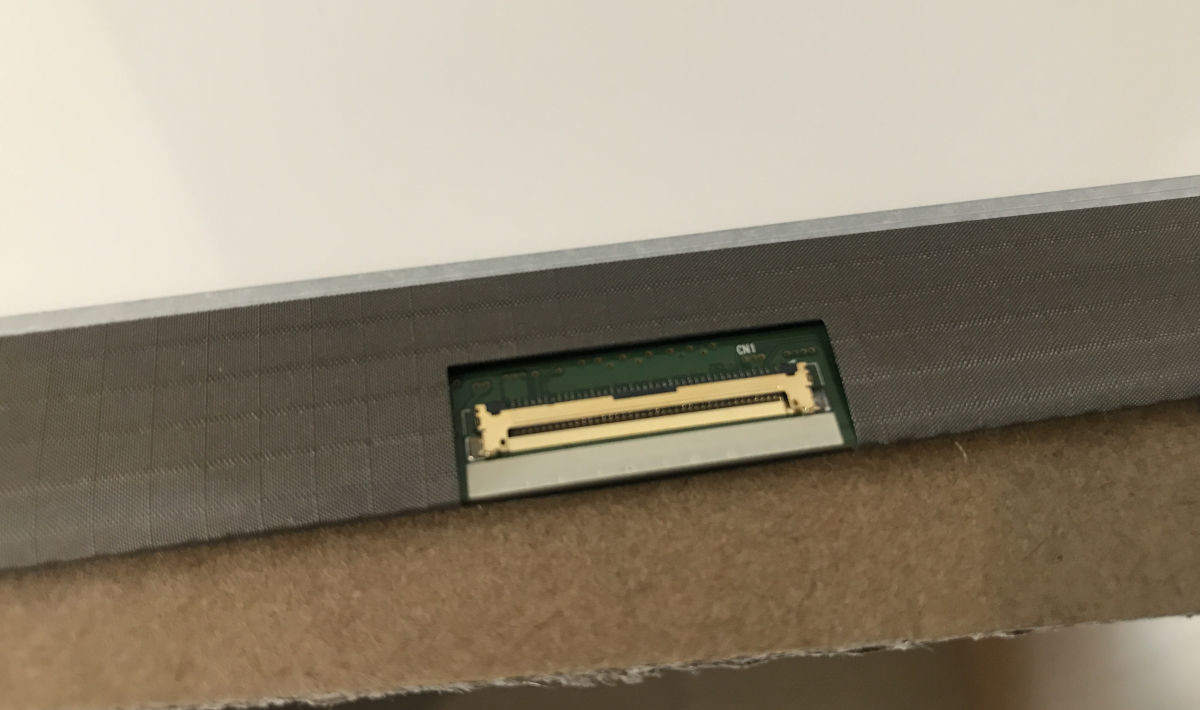
This was the first time I disassembled a laptop to replace the screen, and it's easy to do on the X220. I followed this tutorial on YouTube.
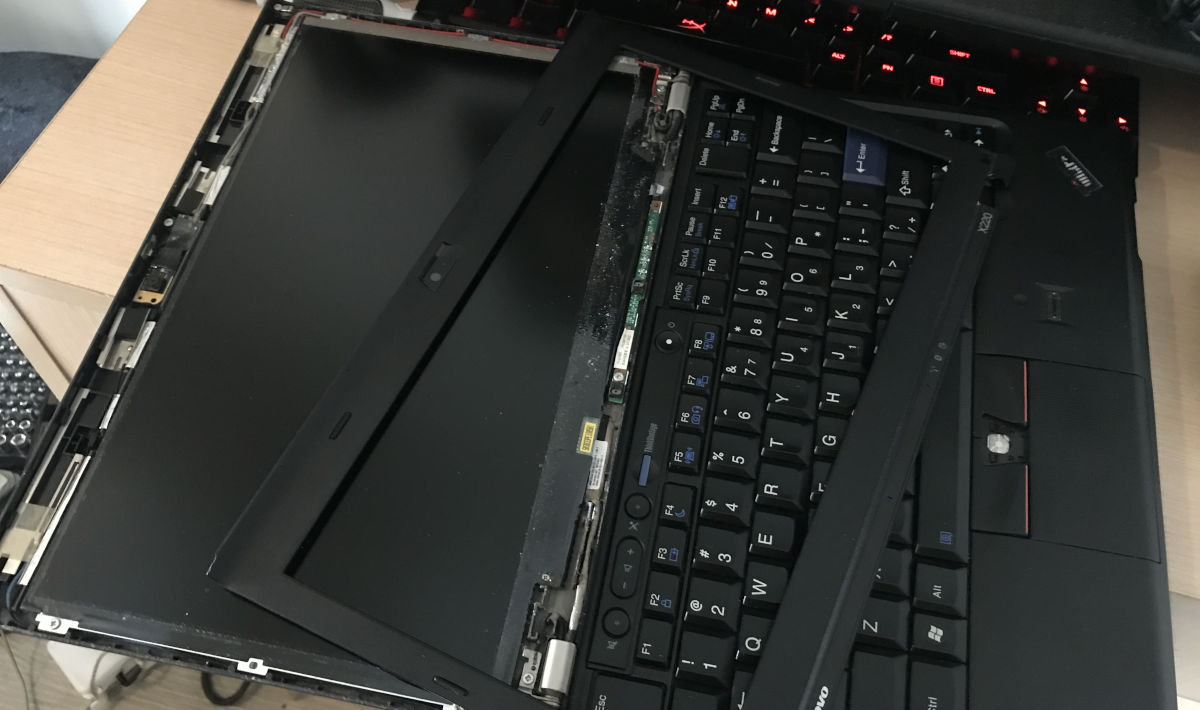

I wrapped the old TN panel with bubble wrap and stored it in the box. I will keep it for the time being as a backup replacement.
Here are some pictures of the differences between the TN and IPS panels:
Conclusion
The TN display's color reproduction and viewing angle are bad, which I find strenuous to my eye on prolonged use. It has a cool color temperature.
The IPS, on the other hand, has a better color reproduction and viewing angle. The images and text look sharper, and it has a warmer color temperature.
However, the IPS panel that I got seems to have some minor defects that are noticeable when viewing dark-colored images:
- Slight backlight bleeding on the top and right corners
- The backlight produces some horizontal waves on certain brightness levels
Despite the flaws above, I think the upgrade was worth it. If you have the money to spare, I recommend going for an IPS display.